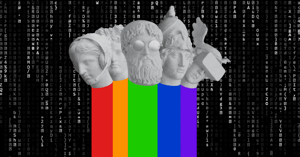
Branding Your Video Communication: Tips and Tricks to Stand Out with Eyeson API
Video communication has exploded in popularity, becoming a primary way we interact in both personal and professional spheres. But generic, cookie-cutter video calls fail to make an impact or reinforce branding. This represents a missed opportunity as strategic branding allows you to stand out and make meaningful connections during video collaboration.
- You will learn proven techniques for creating engaging and branded video content. The focus will be a case study of how Eyeson API provides powerful customization capabilities that transform generic video into an immersive, branded experience.
- We'll break down key branding tactics for video and show how Eyeson API hands you the reins.
- You'll see just how simple it is to inject your own visual style with logos, graphics, backgrounds - you name it.
- We'll sprinkle in some code snippets to showcase the flexibility of Eyeson API, but no need to get lost in the weeds. Even if you breeze past the coding bits, you'll pick up tons of valuable tips.
The focus is the big picture branding strategies and how Eyeson API makes it so seamless to level up your video game. Whether you're a techie or not, you'll discover solid gold advice for looking slick and connecting with your audience during video calls.
If you invite someone to a call why shouldn’t it look like you are inviting them to your company office?
Follow along as we dissect professional-grade video branding to help you make lasting impressions during video calls and meetings. Discover how Eyeson API allows you to craft memorable experiences that reinforce your brand identity. Standing out in a sea of homogeneous video communication is easier than you think.
Branding in video communication is important
Here are a few key reasons why branding is important for video communication:
Consistent Branding helps viewers to associate the brand with the communication
Having consistent intro/outro slides, logos, color schemes, etc. helps reinforce brand recognition and professionalism. Viewers will come to associate certain branding elements with your company.
Make communication memorable through differentiation
Effective branding allows you to stand out from competitors and gives your videos a distinct look and feel that represents your brand's personality. This makes your content more memorable.
Professional branding evokes Trust and Credibility
Professional, polished branding makes you seem more legit and trustworthy. It reflects quality and helps establish expertise in your niche.
Connect with your Audience through branding
Your visual branding elements help connect emotionally with viewers and keeps them engaged. It appeals to their preferences and resonates with your target audience.
Reinforce Your Messaging
Cohesive visuals and branding complement and reinforce your core messaging and value proposition. The imagery can help communicate your key ideas.
Stay consistent with your branding Cross-channel
Having your videos match your brand aesthetic on other channels like website, ads, social media, etc. creates consistent recognition across channels.
So in summary, strategic branding allows you to stand out while conveying professionalism and credibility. It helps build an emotional connection with your audience and reinforces what makes your brand unique. Branding is central to effective video marketing.
If you invite someone to a call why shouldn’t it look like your company’s office?
Why Branding Matters in Video Communication
Branding Matters in Video Communication More Than Ever Before. Video calls have become a way we build human connections and experience brands. Ensure your branding makes the right impression.
Stunning Statistics:
- 50-90% of communication come from nonverbal cues like facial expressions, body language, and tone of voice - all conveyed by video.
- 87% of users say video calls help them build better relationships and trust compared to other mediums.
- Branding can result in over 50% higher recall according to studies.
Memorable Brand Impressions:
With Eyeson, you can customize video call environments to align with your brand identity and style - from backgrounds to graphic overlays and beyond.
Strategically place logos, colors, and other content elements to drive visual recognition of your brand. Spotlight key speakers or products with flexible view options. Maintain consistent layouts and positioning across calls to optimize your branding real estate.
It’s simple to implement but makes a significant impact on the user experience.
Branded video environments increase perceptions of quality and convey substance. Don’t miss the opportunity to reinforce your brand visually during video calls.
Eyeson gives you the control to easily brand video conferencing for a professional look and feel that wows audiences. Discover the immense potential when video fully supports your branding.
Branding Techniques for Creating Immersive Video Experiences
Here are some ideas for branding techniques to create immersive video experiences with Eyeson:
Adding Logos and Supporting Content
Feature your logo prominently in the meeting layout so it's visible during the entire call.
Add complementary imagery, graphics and text overlays that reinforce your branding throughout the experience.
Display relevant product visuals, taglines or animations to tie into your messaging.
Provide meeting agenda pages branded with colors, fonts and assets for a custom look.
Using Special Lower Thirds
Incorporate lower third banners with speaker names, logos and graphics for a broadcast-style feel. Use your brand colors, fonts and designs to make lower thirds stand out.
Customizing Layouts and Backgrounds
Upload a custom virtual background with your branding, imagery and style. Keep in mind that the separation of the participant from the background heavily depends on the hardware used.
Modify the layout to highlight key speakers or products in positions that draw attention.
Maintain consistent layouts across meetings to optimize visibility over time. This can also help with standardized communication like KYC (Know Your Customer).
Add graphical borders, frames or stylized cutouts around participants using your colors and designs.
With Eyeson's flexible options, you can build immersive brand experiences during video communication that leave a lasting impression.
Eyeson API: A Powerful Tool for Customizing Video Content
Eyeson API provides a robust set of capabilities for controlling and customizing video collaboration experiences. Integrate their JavaScript library into your conferencing applications to unlock advanced branding and personalization.
Key Features:
- Add logos, images, text overlays for persistent branding elements
- Customize participant layouts to spotlight speakers and products
- Modify fore- and backgrounds, frames, and graphic styles to match branding
- Build interactive experiences with screen sharing and document presentation
- Leverage device control for cameras, microphones and other hardware
- Access audio/video/data streams and interface with other systems if needed
Benefits for Branding
With Eyeson API, every visual and interactive aspect of your video calls can align with your desired brand image. Craft professional, memorable conferencing experiences that reinforce your identity.
With just the access key, you can easily integrate Eyeson API events and interface components into your app or webpage to build fully branded environments. Avoid development complexity while maintaining complete creative control.
The Eyeson API documentation provides in-depth reference for all capabilities: https://docs.eyeson.com
Review the docs to learn how Eyeson API can transform your video communication branding. Integrate today to level up your conferencing experiences.
Code Examples: Customizing Video Content with Eyeson API
Here are some code examples for customizing video content with Eyeson API in JavaScript:
Placing People in a Certain Spot:
await fetch(`https://api.eyeson.team/rooms/${access_key}/layout`, {
method: 'POST',
body: JSON.stringify({
layout: 'custom',
name: 'six', // 2 rows of 3 videos
users: [
'', // empty spot
'',
'bob_userid'
]
})
});Adding an Overlay:
import fetch, { FormData } from 'node-fetch';
const ACCESS_KEY = '123...';<
const url = 'https://api.eyeson.team/rooms/' + ACCESS_KEY + '/layers';
const formData = new FormData();
formData.set('url', 'https://docs.eyeson.com/img/example/ol_pdf.png');
formData.set('z-index', '1');
await fetch(url, { method: 'POST', body: formData });Setting a Background Image:
const ACCESS_KEY = '123...';
const url = 'https://api.eyeson.team/rooms/' + ACCESS_KEY + '/layers';
const formData = new FormData();
formData.set('url', 'https://docs.eyeson.com/img/example/bg_p1.png');
formData.set('z-index', '-1');
await fetch(url, { method: 'POST', body: formData });The Eyeson API documentation has more examples and details on all customization options https://docs.eyeson.com
In Summary
Video communication is rapidly becoming a primary way we interact online. This elevates the importance of thoughtful branding during video conferences and calls.
- We covered how Eyeson API provides robust customization options to create immersive, branded experiences:
- Add persistent logos, graphics, text overlays
- Customize layouts and backgrounds
- Build interactive screen sharing and document views
- Control audio/video streams and device settings
- The event-driven Eyeson API integrates seamlessly with your conferencing applications.
- Easily match your branding style with full creative control.
Next Steps
Don't settle for disjointed, generic video communications. Try Eyeson API today to make meaningful impressions or get in touch with us: We love to show what it can do for you!