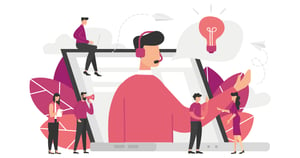Video meetings are one of the essential technologies you can use if you are working with a remote team around the world or if you have a company branch in a different city. It is also crucial in cases where you need to communicate with your customers face-to-face without wasting your time traveling. The video meeting industry has become one of the most critical sectors in the world, as remote work is a rising trend. With various video meeting solutions in the market, you need to get something that works. Here are our top 6 alternatives to Zoom cloud meetings.
Part 1. What Is Zoom Cloud Meeting?
Zoom Cloud Meetings is a cloud-based video meeting software that offers HD-quality video meetings as well as standard group messaging. Furthermore, while it is not easy to create a perfect video conferencing system, Zoom is one of the leading players on the market. They offer some great features with streamlined desktop and mobile apps that focus on video collaboration. Additionally, Zoom also supports phone-dial-in and simultaneous screen share.
Part 2. Top Six Zoom Alternatives
Aside from Zoom Cloud Meeting, there are many more video meeting solutions that are great alternatives and provide excellent video meeting services. The following are the ones we consider best on the market.
1. eyeson
eyeson is one of the most potent Zoom Cloud Meeting alternatives. It allows you to quickly and easily invite people to join video meetings with a single link. You can share, moderate, and record presentations with a versatile video solution. Furthermore, you can access the cloud-based video calls from any device or browser. No downloads required. Lastly, it is important to note that eyeson works best for businesses that have remote teams or clients and want to collaborate with a no-hassle video solution. Here are the key features of eyeson
- Instant Meetings with a Single Click / Quick Join Link
- Video Meeting Recordings
- Screen Sharing
- Drag & Drop File Sharing
- Integrations with Slack, Trello, Freshworks, Dropbox, …
- GiF Reactions
- Chat / Messaging
2. GoToMeeting
Another alternative to Zoom is GoToMeeting. If you are looking for an allrounder when it comes to communication applications for businesses and want to use on numerous platforms, this might be your tool. It is also cloud-based and allows for as many as 100 participants. Here are the key features of GoToMeeting
- Supports Windows, Mac, OS, iOS, and Android
- Screen sharing
- HD faces
- Dial-in support
- File sharing
- Recordings
- Easy way to invite guests
3. Google Hangouts
Third, Google Hangouts offers a variety of communication options like video conferencing, phone calls, texting, and instant messaging. For video conferencing, it limits you to 10 participants at a time. Participation in a meeting is possible through a link that someone who initiates the call sends out. Key Features of Google Hangouts
- Lots of add-ons
- Suitable for various platforms, mobile devices, and computers
- Easy to use with other Google products
4. Whereby
Whereby offers an easy to use, cloud-based solution for collaboration. Similar to eyeson, Whereby offers meetings from your browser - no downloads, and no login for guests. Key Features of Whereby
- Collaborative workspace
- Communication management
- Customizable branding
- Privacy options
5. Skype for Business
Next up is Skype for Business as an excellent Zoom alternative because it comes with lots of features that allow sharing, texting, and calling. Skype for Business is mobile-friendly, and you can also use it on your computer or your TV. Key Features of Skype for Business
- Ability to see when members are in a meeting
- Ability to create a closed group
- File sharing
- Recording
- Redirect messages to user emails if they are offline
- Instant messaging
6. U Meeting
Last but not least, U Meeting, a browser-based video meeting with some .. well, quite unusual features! The Nifty virtual makeup feature promises to save you time in the morning by virtually adding computer-generated makeup to your face.
- Nifty virtual makeup feature
- Easy to use
- No download required
All things considered, the video meeting market offers several unique alternatives to Zoom. In times like these, where everyone is looking for a video meeting tool to beat corona, it is especially important. So depending on your needs and specific use case, you need to make an informed decision because each of these has its unique weaknesses. If you're still unsure, what video meeting tool to choose, read our seven questions to consider before choosing a new video meeting tool.