
Can you use Chat-GPT to create custom layouts in Eyeson API?
Short answer: Yes.
Everyone is buzzing about OpenAI's GPTs. It got me thinking, why have the developers at poe.com integrated that already into their product? With custom prompts, custom temperature settings, and the ability to share, it seems like a perfect fit. I can't believe I haven't written how you can use that with the Custom Layouts of Eyeson API!
As I pondered over the custom layouts of Eyeson API, a brilliant idea struck me – why not harness the power of Artificial Intelligence to relieve the tedious task of crunching numbers and shift it onto a processor?
So the idea is to describe a scenario and let Chat-GPT create a layout for me. I do not do the initial calculating and can use the online tool to check the layout and see how it works.
To enhance your experience, simply click on the "Add Bot" button located on poe.com and choose the powerful GPT-4. Its superior capabilities make it the ideal choice for this task. Although Claude-2 may excel in handling text-heavy content, crunching numbers is not its forte. You can also simply add my bot - I will continue to improve it.
First I thought about going the route of the developer and creating commands, guidelines and output rules but then I settled with the more unstructured path of giving some guidelines and then a summary of how custom layouts work.
In case you never worked with any longer prompts, here is how this particular prompt works:
- I tell Chat-GPT which role it plays.
- I tell Chat-GPT what tasks is has and what the requirements are.
- I tell Chat-GPT what the gist of the layout is (I cooked down Stefan Benicke’s article on the tech blog because it has examples).
- I add some additional rules for the output.
Discover the incredible power of the public accessible bot available here. Even without a paid account with poe.com, you can still benefit from the layout it provides, allowing you to effortlessly translate your initial thoughts onto the screen.
Here is my first test drive of the bot:
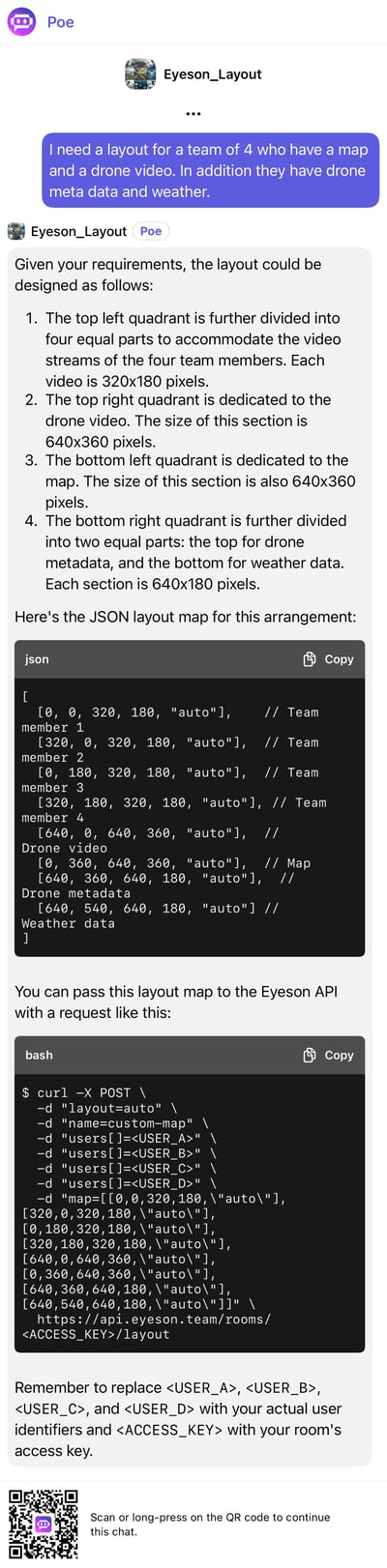 I went out and wanted to have the map bigger and ran into an error when checking the file
I went out and wanted to have the map bigger and ran into an error when checking the file
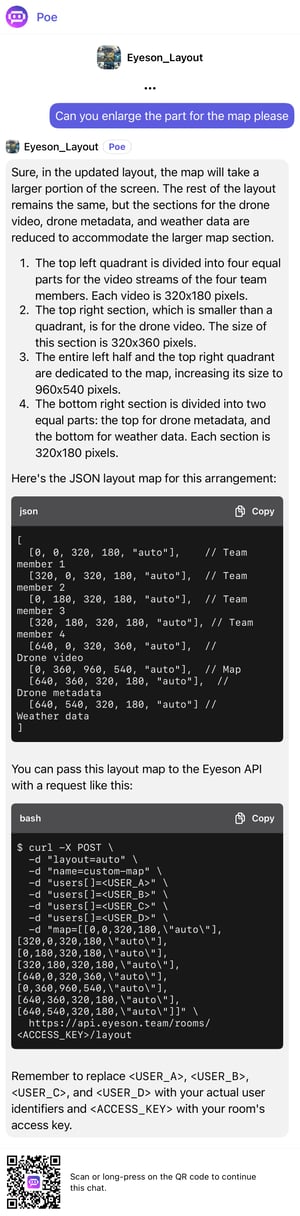
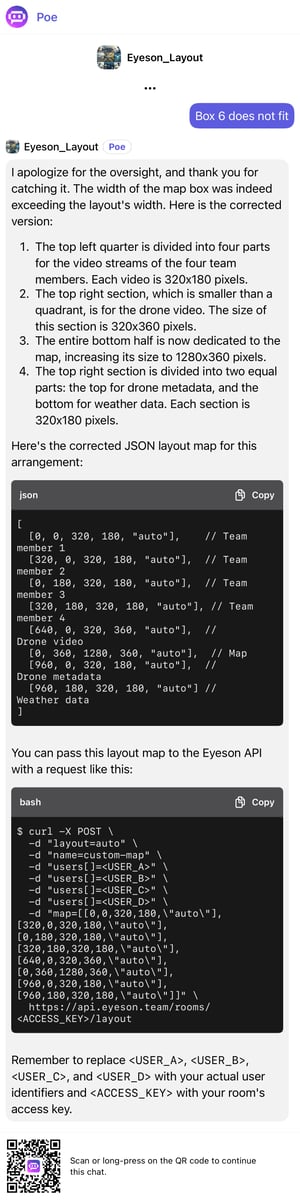
And at the end this looks like this:
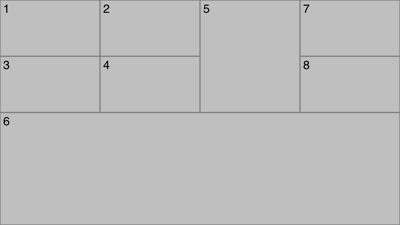
for the following layout map
[[0, 0, 320, 180, "auto"],[320, 0, 320, 180, "auto"],[0, 180, 320, 180, "auto"],[320, 180, 320, 180, "auto"],[640, 0, 320, 360, "auto"],[0, 360, 1280, 360, "auto"],[960, 0, 320, 180, "auto"],[960, 180, 320, 180, "auto"]]
Include this bot in your collection of invaluable assistants. I trust that it will be just as beneficial for you as it has been for me.
Bot https://poe.com/Eyeson_Layout
Tech Blog on Custom Layouts https://docs.eyeson.com/blog/custom-layout-map-api
Blog https://blog.eyeson.com/empowering-public-safety-with-custom-video-layouts-a-look-at-the-eyeson-api-custom-layout-map