
New Feature Alert: screen Share instead of your webcam
eyeson has now improved capabilities of sharing screens, a browser tab or any open application within a video meeting.
Why does anyone need this feature?
It is especially useful for multiplayer gaming where all players can see the same view as the other ones.
Using your screen as a cam is easy
Select the entire screen, app window, or browser tab (availability depending on the OS and browser) and it will be shown instead of your camera stream in your podium’s position. This way, many users can share their screens while being simultaneously displayed next to each other at the same time.
For example, when playing Minecraft on a shared server, you can now share your progress in a video meeting or stream it to the world via eyeson:
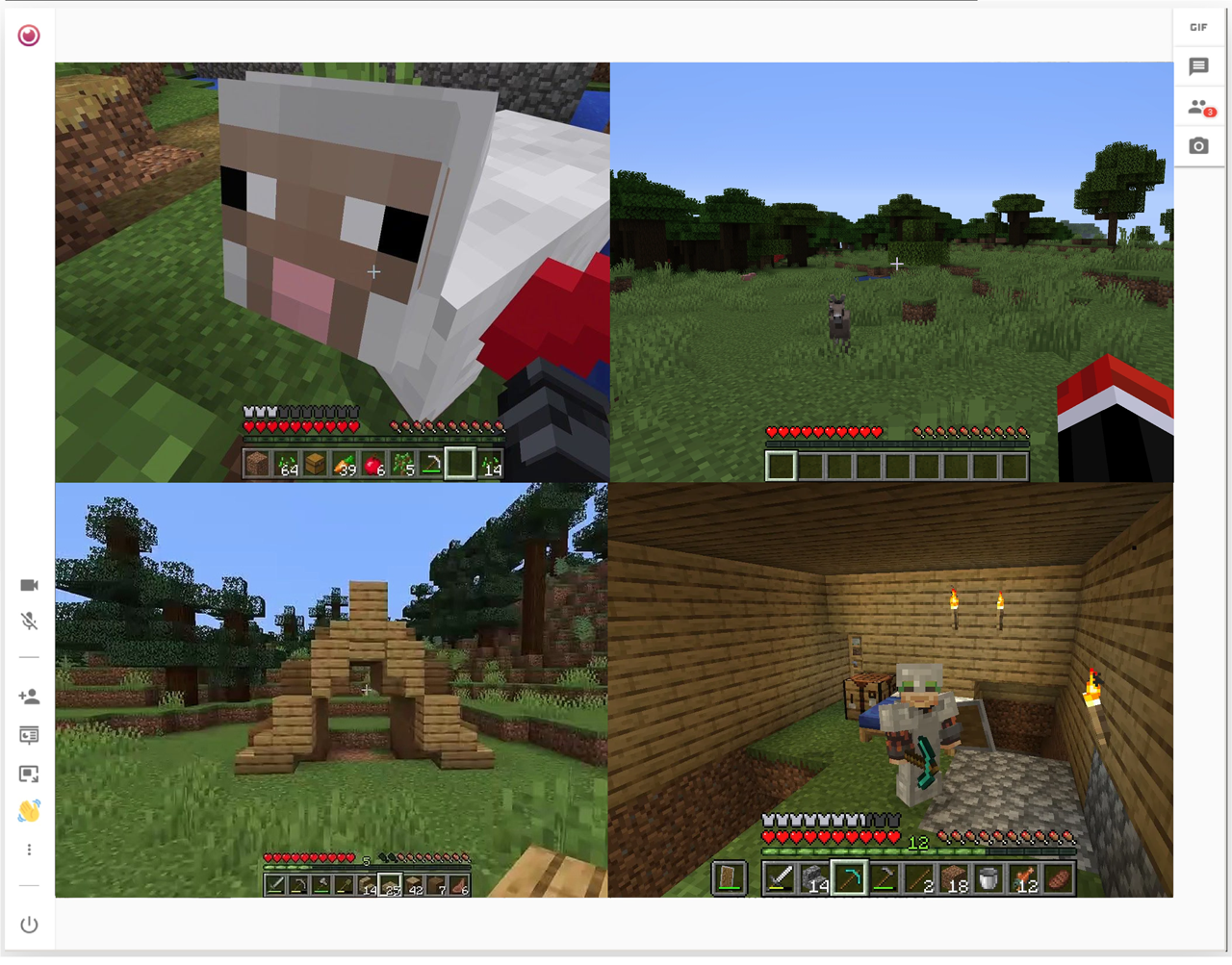
Activating screen sharing is simple: just click on the presentation button and afterwards on the "Start screen instead of own video":
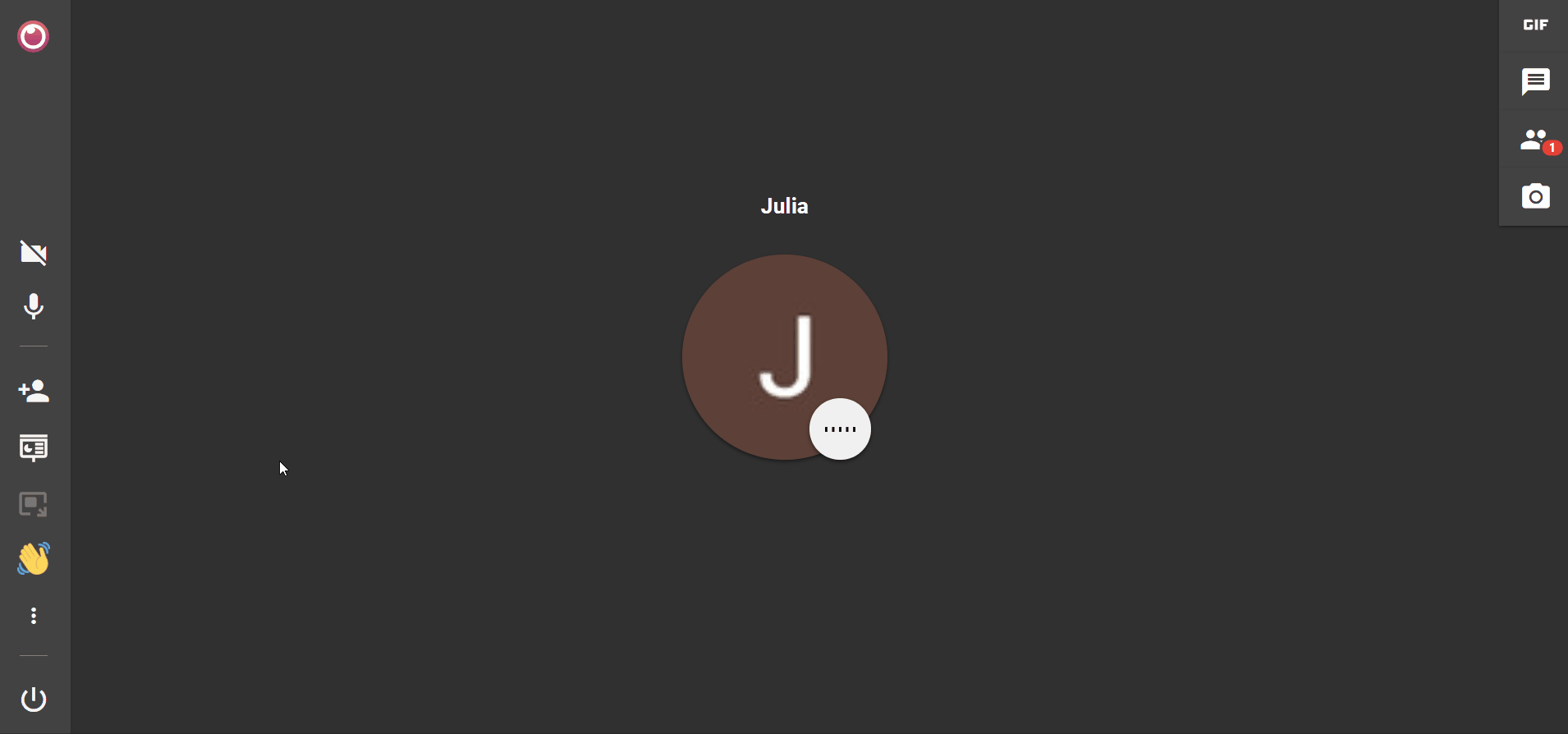
This feature is supported on all desktop browsers (Windows, macOS, ChromeOS, Linux), but not on mobile devices (iPadOS, iOS, Android).
We're always happy to hear your feedback, so make sure to let us know what you think! For more detailed explanations on how to use this feature, make sure to visit our help center.