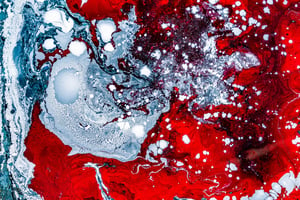
Video Conferencing Makeovers: How to Engage Audiences and Brand Your Business
Let's face it - most video conferencing tools are about as exciting as staring at a spreadsheet. Bland interfaces, monotonous interactions, and lack of branding make it all too easy for video meeting participants to zone out or disengage entirely.
But it doesn't have to be this way. With the right strategies and technology, you can transform dull video conferences into dynamic, branded experiences that truly engage your audience.
In this post, we'll explore proven techniques to give your video conferencing an engaging makeover. Read on to learn simple tips that pay big dividends in participation, branding, and impact.
Interactive Multimedia Engages Audiences
Want to grab and hold attention during video conferences? Incorporate interactive multimedia content into the experience:
- Play relevant videos to connect with and reinforce key messages visually.
- Share presentations, documents, screenshots to illustrate concepts.
- Display data visualizations, charts and graphs to add dynamic elements.
- Use VR or AR overlays to transport attendees to 3D environments.
- Add external live streams from drone footage, webcams or mobile cameras to provide immersive perspectives.
The ability to integrate multimedia beyond talking heads keeps audiences actively involved and interested as video conferences progress. Don't bore them with static information - show it with engaging interactive elements.
Customized Branding Environments
What's the backdrop for your video conferences? A nondescript virtual background? Take control of your branding by customizing environments:
- Incorporate your logo, colors, and graphical assets into scenes.
- Splash intro slides, custom frames and overlays that reinforce your visual identity.
- Spotlight products/services with strategically placed elements attendees see throughout sessions.
- Maintain layout consistency across internal meetings to maximize exposure.
With the right tools, it's simple to brand video conferencing environments for a professional, recognizable look that reflects your business. You can read more why branding is important here. Don't leave it up to chance.
Automated Highlights and Summaries
Even the most riveting conferences usually only stick in fragments. Jog your audience's memory with automated highlights and summaries:
- AI meeting assistants identify and compile key moments, decisions and concepts.
- Digestible summaries provide takeaways everyone can refer back to.
- Shareable clips enable attendees to circulate pivotal snippets from conferences.
- Presenters receive data-driven insights about points of engagement and retention.
Don't let your best video conferencing moments get lost. Have AI extract the essence so participants stay in sync and on track after events.
Integrations with CRM, EMR, etc
Video meetings in a vacuum lack crucial context. Bridge the gap by integrating conferencing directly into platforms you already use:
- Sync video collaboration with CRM workflows to maintain continuity before/after calls.
- Embed video consultations into EMR so patient data remains readily accessible.
- Conduct interviews within your HR system to keep candidate records centralized.
- Enable support agents to screenshare directly from your knowledge management platform.
Purpose-built integrations tailor video workflows to your systems and processes for more relevant, contextual collaboration. Don't leave your platform data siloed.
Conclusion
With the right strategies and solutions, elevating your video conferences from flat and forgettable to engaging and branded is straightforward. Interactive multimedia, customized branding, AI memory aids and deep integrations are the keys to the makeover. Platforms like Eyeson make implementation effortless.
The power to hold attention, convey professionalism and make meaningful connections is at your fingertips. It's time your video conferencing caught up to the rest of your modern digital presence. Schedule a demo today and transform the way you collaborate through video.