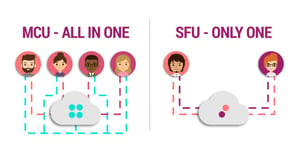
SFU and MCU – What is The Difference?
In addition to the MCU mode, we use the SFU mode.
But what are the MCU and SFU modes and why I am using both?
Here is your answer! Eyeson technology is based on the MCU mode (MCU+).
This means that the streams from all participants get collected in a central entity, which then sends back a single stream to each participant. This ensures much greater quality and more stable video/audio quality. In essence, this also explains why eyeson is perfect for large group video meetings or why you can insert custom media into running meetings.
Due to this technology, the bandwidth always stays stable at approximately 1.5 Mbits. It does not matter how many participants participate in the group video call. The streams are collected in a single stream. This technology is unique and explains why Eyeson can deliver such top-notch technology.
As you might have guessed, the MCU mode is only relevant for meetings with more than two members. Many of our customers have 1:1 video calls, so our team decided to introduce the SFU mode. This mode accelerates video processing and is especially useful for 1:1 calls.
So how does the SFU mode work?
Your stream is directly sent to your video call participant and vice versa, without additional processing of the video layout. However, this mode is only activated when 2 people have a video call. If a third party joins, we automatically switch your video call to MCU mode. Starting at 3 participants, it makes sense to use the MCU mode again to keep the premium video and audio quality. In our tool, we call it fusion.
The following animation explains the difference between those two modes: 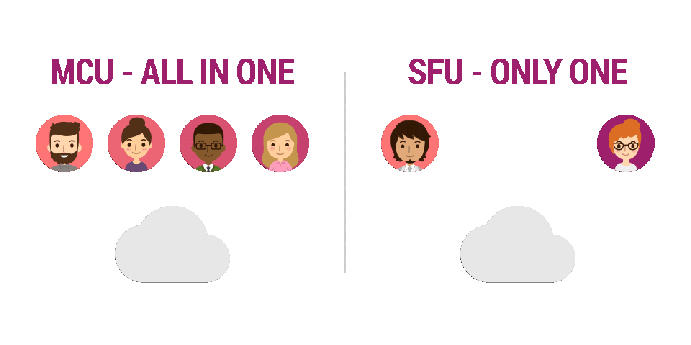
So how is Eyeson 1:1 call different from other providers?
Eyeson still processes the 1:1 video calls in the cloud service.
As a result, you can use all our eyeson features like screen sharing, file presentation, recording, GIF reactions, snapshots, adjustable video layout, and Quick Join.
Moreover, you can broadcast your 1:1 call to Youtube, Facebook or other platforms. The SFU mode combines the advantages of the server-side processing of the MCU mode and API accessibility while offering a powerful optimized 1:1 video call.
Just have a look and log in to your account.