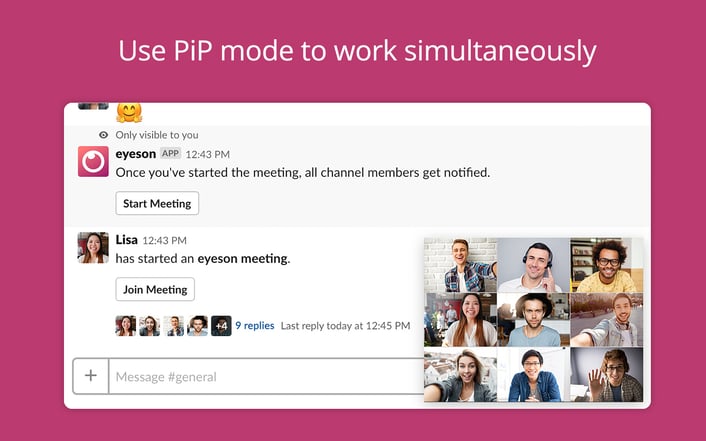start a team meeting in your slack channel
Did you know you can start a team meeting from your slack channel? It's super easy. We love Slack and use it on a daily basis to communicate with each other. Either in direct chats or in channels - it just suits our team perfectly and complements our team meetings.
Slack facilitates our workday remarkably and boosts efficiency. However, there is one important feature missing, which is why we built an integration: you can now start a video meeting from your slack channel!
How it works
Once you’ve successfully connected your Slack account and eyeson account you can start video meetings with just one click. You only have to enter /eyeson in your channel and you'll be asked whether you want to start a new meeting room or a new webinar. The other people in your Slack channel will be able to easily join this meeting room or webinar. What that means is that the members of your Slack channel are now the members of your eyeson group: slack channel = eyeson group
schedule eyeson video meetings in Slack
And if that wasn't enough: You can also schedule eyeson video meetings in Slack. A reminder message posts a button to enter the meeting. Moreover, your eyeson account saves recordings, broadcasts, snapshots, etc. of the meetings. You can also use our animated GIF feature to make team meetings even more fun.
In your Slack channel, you can see who is currently in the video meeting. Moreover, you can use the PiP (Picture in Picture) mode, which enables you to use Slack and eyeson simultaneously (see picture below). Another convenient add-on is the recording link, which is in your Slack channel in case someone has started it. Even if you haven't participated in the eyeson meeting, you can click on the link and watch what you have missed (you don't even need an eyeson account to do that). There are so many features to explore!
Manage your team meetings in slack
Both Slack and eyeson are tools for teams. With eyeson, everyone can start a video meeting and invite other participants. Moreover, the audio and video quality stays crystal-clear while the number of participants might rise. Up to nine members can be simultaneously visible during a meeting and up to 100 can take part in it.
Any questions regarding our slack integration? Have you tried starting a meeting from your slack channel yet?